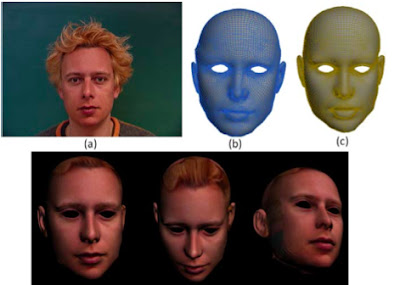Finally wake up from the NightMare....
but.....another nightmare...in app store...made me change the name of my blog...
1.Setting up OpenCV on Mac OS X (binding Python2.7)
http://opencv.willowgarage.com/wiki/Mac_OS_X_OpenCV_Port1. download and install macports( http://www.macports.org/ )
1.1 Mac OS X has already come with Python
2.
sudo port -v install opencv +python27 (before that remember to install command line tools in Xcode. or it will result in the conflicks in the installing process ) (Xcode -> preference -> components -> command line tools, then install it)2. Start with OpenCV and Python2.7
After spend the whole weekends dealing with setting up OpenCV with Python on Mac OS X, I finally start my project.
Since OpenCV and Python are both open source, what I can refer to is very narrow. So I start with the The OpenCV Reference Manual
3. Track the Face and Eyes
I write some small program in python 2.7, using openCV and haarcascades classifer.What I am able to do now is to locate the face, sometimes eyes in a photo...
And also track the movement of the eyes and face from the video captured by webcam.
followings from webcam video
(seems this is a good way to find my eyes...)
with glasses? it's ok, but.. we have to cut the influence...
s
4.What to do next?
i. Locate the Pupil (I mean.. the colorful part of the eyes.).( 1. try to recognize circles in the given photo)
( 2. try to locate the circle inside the eyes ---- that is, pupil!)
ii. Record the color of the eyes
iii. Record the color of the face